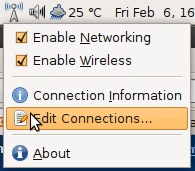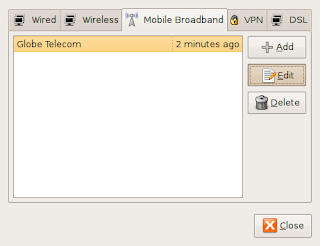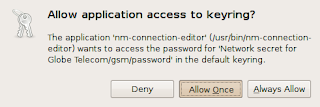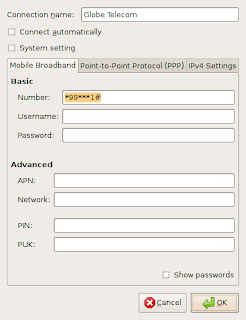Ubuntu is *not* for Ügeeks
 I started using GNU/Linux in January 2000. I joined the Diliman Networks Web Team, and we were asked to learn CGI-Perl for web programming. It was quite a pain to us then. Some stuff didn't just work, and I really learned a lot from exploring the command line, as well as Perl. The first editor that I used was
I started using GNU/Linux in January 2000. I joined the Diliman Networks Web Team, and we were asked to learn CGI-Perl for web programming. It was quite a pain to us then. Some stuff didn't just work, and I really learned a lot from exploring the command line, as well as Perl. The first editor that I used was pico, and my mail client was pine. It was also the time that I encountered GNOME, KDE, CDE and the rest of the gang, experimented for a few months, chose GNOME and never switched again.


 I was using Red Hat from then on until some time after they changed it to Fedora. I stuck with Fedora for a few years, until I got tired of the release cycle, and decided to try other distributions. I also used SuSE, after they were bought out by Novell, however, my machines were too slow for it. For a year, I was using FreeBSD as my desktop -- which was really an eye-opener as they do things quite differently. And then, I settled on Gentoo which had a very similar program installation method to FreeBSD. I even compiled everything from scratch, with the specific optimizations for my CPU on. I even printed out the instructions so that I could follow them, since I couldn't use my PC (since it was still compiling the programs). I enjoyed having the fastest PC in town (or at least my office). We would compare benchmarks, and Gentoo would come out on top. However, the big disadvantage was that if I ever wanted to use a program, say Open Office, I would download it and then compile it. Sometimes, compiling would take hours or even a day before I could use the program.
I was using Red Hat from then on until some time after they changed it to Fedora. I stuck with Fedora for a few years, until I got tired of the release cycle, and decided to try other distributions. I also used SuSE, after they were bought out by Novell, however, my machines were too slow for it. For a year, I was using FreeBSD as my desktop -- which was really an eye-opener as they do things quite differently. And then, I settled on Gentoo which had a very similar program installation method to FreeBSD. I even compiled everything from scratch, with the specific optimizations for my CPU on. I even printed out the instructions so that I could follow them, since I couldn't use my PC (since it was still compiling the programs). I enjoyed having the fastest PC in town (or at least my office). We would compare benchmarks, and Gentoo would come out on top. However, the big disadvantage was that if I ever wanted to use a program, say Open Office, I would download it and then compile it. Sometimes, compiling would take hours or even a day before I could use the program.It got me thinking, what do I use a computer for? At that moment, it became evident to me that I was spending too much time compiling stuff, hunting down libraries, etc. It just didn't make sense. So I fired up my friendly Google, and began scouring the Net for an alternative distribution. And I came to Ubuntu.
 Ubuntu is based on Debian, and not Red Hat so there was some stuff that I need to relearn, such as locations of configuration files and commands.
Ubuntu is based on Debian, and not Red Hat so there was some stuff that I need to relearn, such as locations of configuration files and commands.Nowadays, I continue to use Ubuntu heavily. I find that I have been able to do more if I let some things just be. However, I can switch between distributions easily, including some of the BSD's. I still find OpenBSD, quite a tough nut to crack. LoL
I certainly enjoy using Ubuntu. I have used its Live CD to rescue a lot of other systems, including Red Hat and Windows machines. I am still discovering and playing with a lot of new things everyday, such as Compiz settings. However, no longer to the extent of destroying my GNU/Linux installation. I want to get some real work done, too, you know. :)
So, yes, Ubuntu is not for geeks who get a hard on everytime we talk about benchmarks. It is relatively slow if you compare it with Gentoo. However, for my purposes, it gets the job done with minimal fuss. And that, for me, is the important criteria.
Labels: fedora, freebsd, gentoo, gnome, red hat, ubuntu, work