Globe Visibility on Ubuntu 8.10
 Globe Visibility Postpaid uses Huawei E160 HSDPA USB Stick to access the Internet.
Globe Visibility Postpaid uses Huawei E160 HSDPA USB Stick to access the Internet.We simply plug in the USB stick and wait a bit for Ubuntu to set up the connect. We need to edit some settings before we can properly connect to the network.
To do that, we open up our network connections found on the upper-right hand corner.
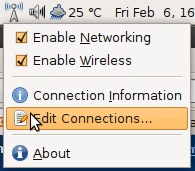
We go to the "Mobile Broadband" tab and edit the settings for "Globe Telecom."
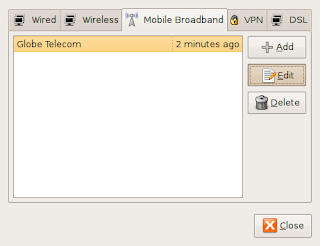
We authorize the application to use the private keyring (which contains our system-saved keys).
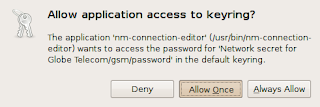
We change the "Number" from "*99#" to "*99***1#" and delete the default "Username", "Password" and "APN".
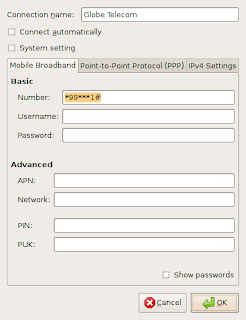
Click OK and we're done. :)
Update!
If the USB stick that you have is brand new, you need to plug it into a Windows machine so it can configure itself. Once you have verified that it can connect to the Globe network with Windows, you may now use it with your Ubuntu machine. Don't ask me why it's that way. =P
Labels: globe visibility, huawei, ubuntu

0 Comments:
Post a Comment
Subscribe to Post Comments [Atom]
<< Home